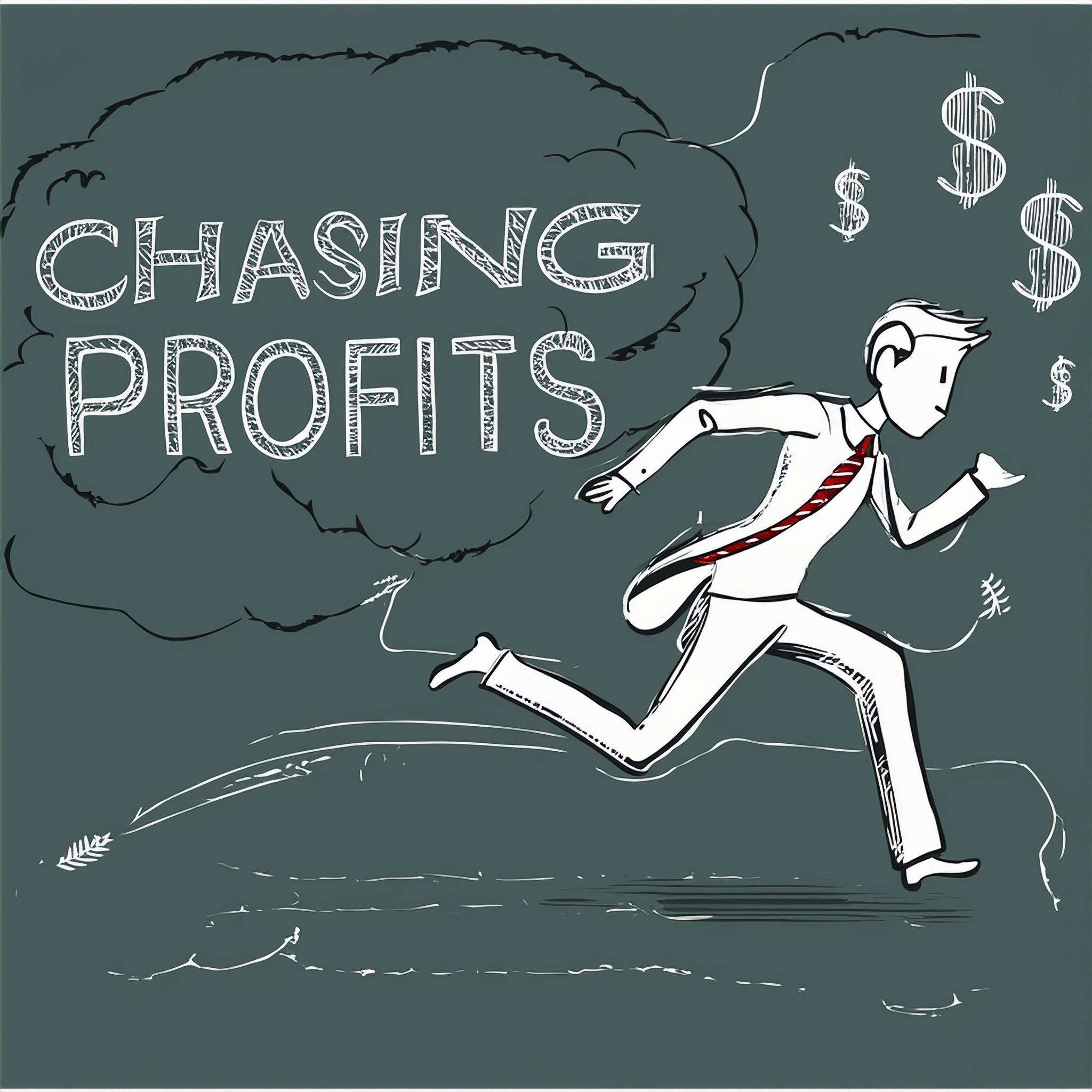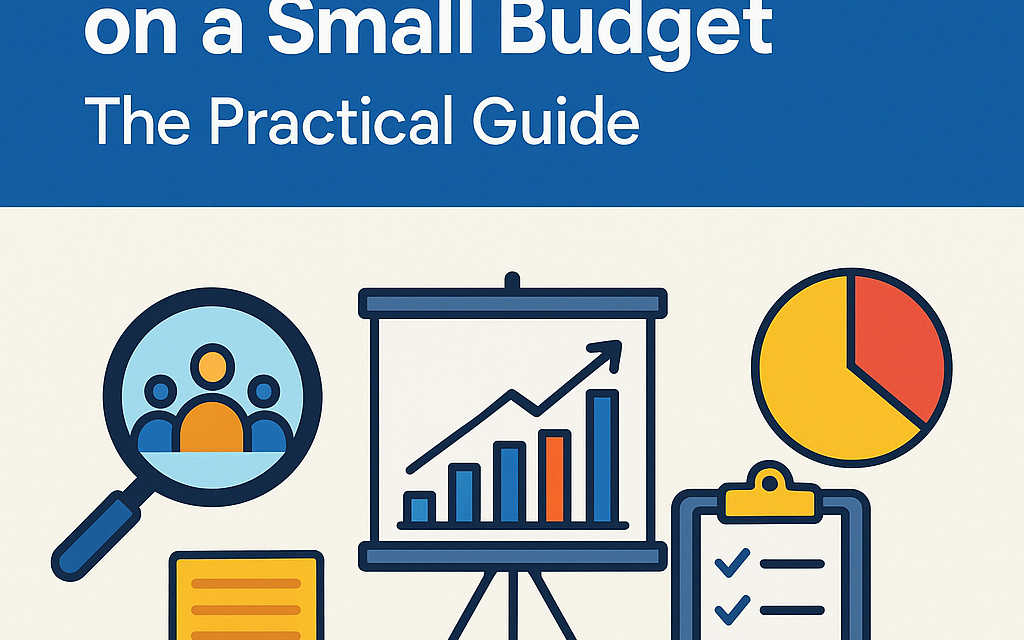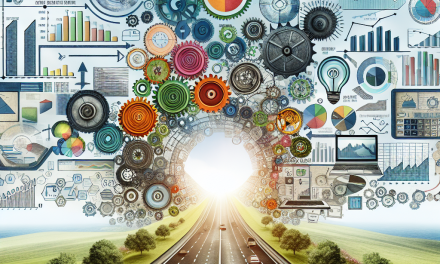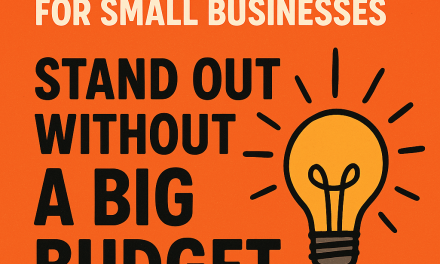How to Do Market Research on a Small Budget: The Practical Guide
Who this is for
– You’re in your late 20s or early 30s, building a product, service, or content-driven business.
– You can record video and audio, run livestreams, and shoot short-form content.
– You don’t have a big budget—but you do have hustle and a phone.
Goal
Run a lean research process that tells you:
– Who your real audience is and what they need
– What to build or say first
– How to price and position it
– Whether to move forward, pivot, or pause
The 7-day lean research sprint (overview)
– Day 1: Define goals, hypotheses, and who to talk to
– Day 2: Desk research and social listening
– Day 3: Design a short survey and a screener
– Day 4–5: 5–10 customer interviews and 2–3 live tests
– Day 6: Synthesize, size the opportunity, and test price
– Day 7: Decide and plan your next experiment
1) Frame the problem (60–90 minutes)
Write tight statements so you don’t boil the ocean:
– Research goal: One sentence. Example: Validate demand for a $49 self-paced course that helps remote workers reduce meeting overload.
– Top decisions you must make: Audience, problem to solve first, price range, and best channel to reach them.
– Hypotheses (turn these into yes/no tests):
– H1: Remote senior ICs (individual contributors) feel their calendar prevents deep work.
– H2: They would pay $29–$79 for a solution that saves 2+ hours/week.
– H3: They prefer async templates over long video courses.
– Success criteria:
– At least 40% of qualified respondents rank this as a top 3 pain.
– 5+ interviews echo the same 3 pain themes.
– 25+ emails on a waitlist from a simple landing page within a week.
2) Define your audience precisely (30 minutes)
– Primary segment: Role, seniority, company size, geography, pay range, and the trigger event that makes them seek solutions now.
– Write a one-page proto-persona:
– Identity: “Senior product designer at a 50–200 person remote startup.”
– Goals: Create focused time, ship on schedule.
– Obstacles: Interruptions, meeting creep, unclear priorities.
– Buying context: Can expense under $100 without approval; tries things peers recommend.
3) Free and nearly-free desk research (2–3 hours)
– Search patterns: Use query operators like “site:reddit.com ‘remote work calendar’,” “intitle:review ‘meeting overload’,” “filetype:pdf ‘remote productivity’.”
– Comment mining: Read YouTube, TikTok, Reddit, and app store reviews to extract pain phrases. Copy exact wording; you’ll reuse it in copy.
– Trend signals: Look for seasonality (e.g., January productivity spikes), related term growth, and adjacent problems people mention with yours.
– Competitor scan:
– What promises they make
– Price anchors and bundles
– Top 3 complaints in public reviews
– Create a positioning snapshot:
– For [segment] who struggle with [specific pain], our [product] provides [primary outcome] unlike [alternative], which [shortcoming].
4) Social listening and community intel (1–2 hours)
– Polls: IG Stories/LinkedIn polls/YouTube Community tab to test which problem resonates most.
– DMs/open prompts: Ask, “What’s the most frustrating part of remote work you faced this week? Voice note welcome.”
– Discord/Slack groups: Offer a useful resource (template/checklist) in exchange for 5-minute calls.
Tip: Since you know how to record, ask for permission to record calls. Video gives you tone, hesitations, and the exact words customers use.
5) Design a scrappy survey (60 minutes)
Purpose: Quantify interest and segment respondents quickly.
– Keep it to 8–12 questions; completion time under 3 minutes.
– Core questions to include:
– Which best describes you? (role, seniority, company size)
– How often does [specific pain] happen? (Never → Daily)
– Which of these outcomes would help you most? (Rank top 3)
– What have you tried? What worked? What didn’t?
– If a tool/course saved you 2 hours/week, what’s a fair monthly/one-time price?
– Optional Van Westendorp price set (see Section 8)
– Email (optional) and permission to contact
– Screener logic:
– Include/exclude by role, frequency of pain, and recent trigger events.
– Distribution (free):
– Your socials, email list, communities, DMs, QR code in short-form videos.
– Incentives that don’t break the bank:
– Early access, your template pack, shout-out credit, raffle a few $10–$25 gift cards.
Bias check:
– Avoid leading questions like “How painful is the calendar chaos we all hate?”
– Force-rank outcomes to reveal trade-offs.
– Always include “Other (type your own)” to catch surprises.
6) Run lightweight interviews (Day 4–5)
Target 5–7 interviews minimum; 10–12 is even better if you can schedule quickly.
Recruiting
– Post a concise call to action: “Remote senior ICs: 15-min research call about meeting overload. I’ll share 3 templates as thanks. Comment ‘interested’ or DM me.”
– Use a simple scheduling link. Share consent language clearly.
Interview guide (15 minutes)
– Context warm-up: “Walk me through last week. Where did time slip?”
– Story prompt: “Tell me about the last time you missed a deadline because of meetings.”
– Workarounds: “What have you tried? What happened?”
– Consequences: “What’s the real cost—stress, money, missed opportunities?”
– Willingness to pay: “If you got 2 hours/week back, what’s that worth?”
– Closing: “If I built X, what would make it a no-brainer? What would make it a pass?”
Recording and notes
– Hit record (with permission).
– Take timestamped notes of key quotes and moments.
– After each call, write three bullets:
– New pain/insight
– Exact phrase to reuse in copy
– One product or messaging change
7) Field guerrilla tests
– Usability: Screen-share your Figma or Notion prototype; ask them to complete a task unassisted. Note where they hesitate.
– Message test: Post three headline variants as Story frames; measure taps/replies.
– Smoke test landing page:
– Build a one-pager with a specific promise, 3 bullets, social proof (if any), price/waitlist CTA.
– Drive 100–300 targeted visitors via organic posts or a small ad spend ($25–$75).
– Success metric examples: 10%+ waitlist signup rate, or 3+ preorders.
8) Price testing on a budget
Van Westendorp Price Sensitivity Meter (include these four questions in your survey/interviews):
– At what price would this be so inexpensive you’d question the quality?
– At what price is it a bargain?
– At what price is it starting to feel expensive, but you’d still consider it?
– At what price is it too expensive to consider?
Plot the intersections (you can do this in a spreadsheet) to find an acceptable range and an optimal price point.
Gabor-Granger (quick-and-dirty):
– Ask likelihood to buy at $19, then $29, then $49, then $79 (randomize starting point per respondent).
– This shows demand drop-off by price tier.
9) Quick market sizing (1–2 hours)
You only need an order-of-magnitude estimate to make decisions.
Top-down sanity check:
– Start with a credible count of your target roles or companies.
– Example: 2 million US remote knowledge workers; you target senior ICs in tech at 20% → 400k potential buyers. If 1% buy in year one at $49, revenue potential ≈ $196k.
Bottom-up (better):
– You can reach 50k people across your socials and partners this quarter.
– 3% click to your landing page, 10% of those join the waitlist, 5% of waitlist converts at $49.
– Expected buyers: 50,000 × 3% × 10% × 5% = 75 buyers → $3,675 initial revenue.
– Use this to set realistic launch goals and decide whether to expand reach or raise price.
10) Make sense of the data (Day 6)
Create a lightweight insights spreadsheet with columns:
– Respondent ID, Source (survey, interview, comment), Segment, Role/Seniority, Key pains (verbatim), Desired outcomes, Workarounds tried, Willingness to pay, Objections, Feature requests, Quotes, Sentiment (−/0/+), Priority, Follow-up
Affinity clustering:
– Group sticky notes (or spreadsheet rows) by themes: “Calendar chaos,” “Manager pressure,” “Context switching.”
– Look for the “power trio”: pain frequency + intensity + budget/authority.
Decision rules:
– Go if: You see the same top 2–3 pains across 60%+ of qualified respondents, clear willingness to pay, and a cheap path to reach them.
– Pivot if: Pains are fragmented or your best buyers aren’t easily reachable.
– Pause if: People like the idea but won’t change behavior or pay.
Prioritization:
– Use ICE scoring (Impact, Confidence, Ease; 1–10 each) to choose your next 3 experiments.
– Ship the highest-scoring item first.
11) Competitive and alternatives analysis (half-day)
Don’t just list competitors; understand alternatives:
– Direct competitors: Who promises the same outcome?
– Indirect competitors: What are they doing instead (spreadsheets, calendar hacks, doing nothing)?
– Build a simple matrix:
– Rows: Key jobs/outcomes users want (e.g., “block focus time,” “reduce meetings”).
– Columns: Your solution vs. alternatives; mark strength/weakness (+/−).
– Positioning map:
– X-axis: DIY to Done-for-you
– Y-axis: Cheap to Premium
– Place each player. Your open space is your angle.
12) Ethics and data handling
– Always get consent before recording.
– Anonymize quotes when sharing publicly.
– Store recordings and responses securely. Delete on request.
– Be transparent about incentives and how you’ll use data.
13) Common pitfalls (and fixes)
– Asking for opinions, not stories: Replace “Would you use this?” with “Tell me about last time you tried to solve this.”
– Talking to anyone who says yes: Use screeners to ensure fit.
– Overbuilding before testing: Validate messaging and pricing with landing pages and small experiments first.
– Ignoring distribution: Research how you’ll reach people as much as what you’ll build.
– Vanity metrics: Focus on conversions and preorders, not likes alone.
14) Turn your creator skills into research superpowers
– Video diaries: Ask 3 participants to screen-record a workday and narrate bottlenecks. Edit highlights into a 90-second insight reel for your team or partners.
– Live co-creation: Host a 30-minute livestream where you redesign a calendar together; collect real-time polls and chat quotes.
– Content as recruiting: Post a 30–60 second “call for research” short with a clear ask and benefit. Pin it for a week.
– Incentive assets: Offer a mini-pack (checklist, template, script) you can produce quickly with your existing tools.
15) Budget and time plan (example)
– Tools: Survey form (free), scheduling (free tier), docs/spreadsheets (free), prototyping (free tier), landing page (free/low-cost), small ad test ($50).
– Incentives: $50 in gift cards or equivalent value in your templates.
– Total cash outlay: $0–$150.
– Time: 10–14 hours over 7 days.
16) Example: Launching a productivity course for remote workers
Goal
– Validate a $49 self-paced course that helps remote senior ICs reclaim 2 hours/week.
Plan
– Day 1: Define hypotheses. Draft a 1-page proto-persona. Build a bare landing page with a waitlist CTA.
– Day 2: Desk research on Reddit and YouTube comments; extract 30 verbatim pain quotes.
– Day 3: Release a 10-question survey via LinkedIn/IG/Discord; screen for remote senior ICs at 50–500 person companies. Incentive: “Focus Time Toolkit” template pack.
– Day 4–5: 8 interviews. Live test a 5-step “Meeting Lite Process” via screenshare; time how long it takes and ask confidence before/after.
– Day 6: Run Van Westendorp from survey data; acceptable price range $29–$69, optimal around $49. Landing page smoke test gets 180 visits, 24 signups (13.3%); 5 preorders at $39 early-bird.
– Day 7: Decision = go. Next experiment: A/B test course promise headlines and module structure; add a $79 premium tier with coaching slots.
Outcome snapshot
– Top 3 pains: Too many status meetings, manager interruptions, unclear priorities.
– Desired outcomes: Protected deep work blocks, async updates that managers trust, end-of-week progress clarity.
– Messaging that won: “Win back 2 hours of focus time every week—with scripts that your manager will actually love.”
17) Templates you can copy today
Interview screener (5 questions max)
– What’s your role and seniority?
– Company size and remote vs. hybrid?
– In the last 2 weeks, how often did meetings block your deep work? (scale)
– Have you purchased any productivity tools/courses in the last 6 months?
– Are you open to a 15-minute recorded call this week?
Interview script (15 minutes)
– 2 minutes: Context—“Describe your last workweek.”
– 5 minutes: Pain story—“Last time meetings caused a miss—what happened?”
– 3 minutes: Workarounds tried and outcomes.
– 3 minutes: Reactions to your simple prototype or process.
– 2 minutes: Willingness to pay and objections.
10-question survey (example)
– Role/seniority
– Company size
– Frequency of [pain]
– Top 3 outcomes (rank)
– What have you tried?
– What almost worked—but didn’t?
– Biggest blocker to fixing this today
– Purchase behavior (last 6 months)
– Price questions (Van Westendorp or Gabor-Granger)
– Email and consent
Landing page anatomy
– Headline: Desired outcome + time frame + proof element
– Subhead: Who it’s for and the core mechanism
– 3 bullets: Specific benefits
– Social proof: Quote, numbers, or “built with 8 remote ICs”
– CTA: Preorder or join the waitlist
– Secondary CTA: “Preview the first module” or “Get the template pack”
Insight repository structure
– 01_Raw_Notes (per call)
– 02_Transcripts
– 03_Clips (30–90 sec highlights)
– 04_Survey_Exports
– 05_Affinity_Themes
– 06_Decisions_and_Experiments (date-stamped)
18) How to keep research continuous (without burning out)
– Weekly rhythm:
– 2 interviews/week with screened participants
– 1 small message/ad test
– 1 hour of synthesis and a decision note: “What we learned, what we’re changing, what we’re testing next”
– Monthly:
– Refresh your persona with new quotes
– Re-run a 1-question pulse survey to watch shifts in pains
– Trigger events:
– New feature idea, pricing change, or growth plateau → run a 3-day mini-sprint
19) Turning insights into action fast
– Write copy directly from customer words. Replace your adjectives with their phrasing.
– Design your first version to solve the highest-frequency, highest-intensity job. Defer nice-to-haves.
– Bundle for perceived value: core solution + templates + quick-start video.
– Price to learn: Start at the middle of your acceptable range; offer a premium tier that adds a human touch or extra assets.
– Tell the story: Share behind-the-scenes research clips (with permission) to build trust and recruit more participants.
Mini checklist to get started this week
– Define 3 decisions you must make and 3 hypotheses to test.
– Draft a 10-question survey and a 15-minute interview script.
– Publish one “call for research” post and pin it.
– Book 5 interviews; record and clip highlights.
– Build a one-page landing page; drive 100–300 targeted visits.
– Synthesize in one spreadsheet; make a go/pivot/pause decision.
Bottom line
You don’t need a research department. With a clear question, a few free tools, and the content skills you already have, you can learn what matters most—cheaply and fast. Do small, focused cycles: listen, test, decide, repeat. Within a week, you can know who you’re serving, what to build first, how to describe it so it resonates, and what price most people will say yes to.