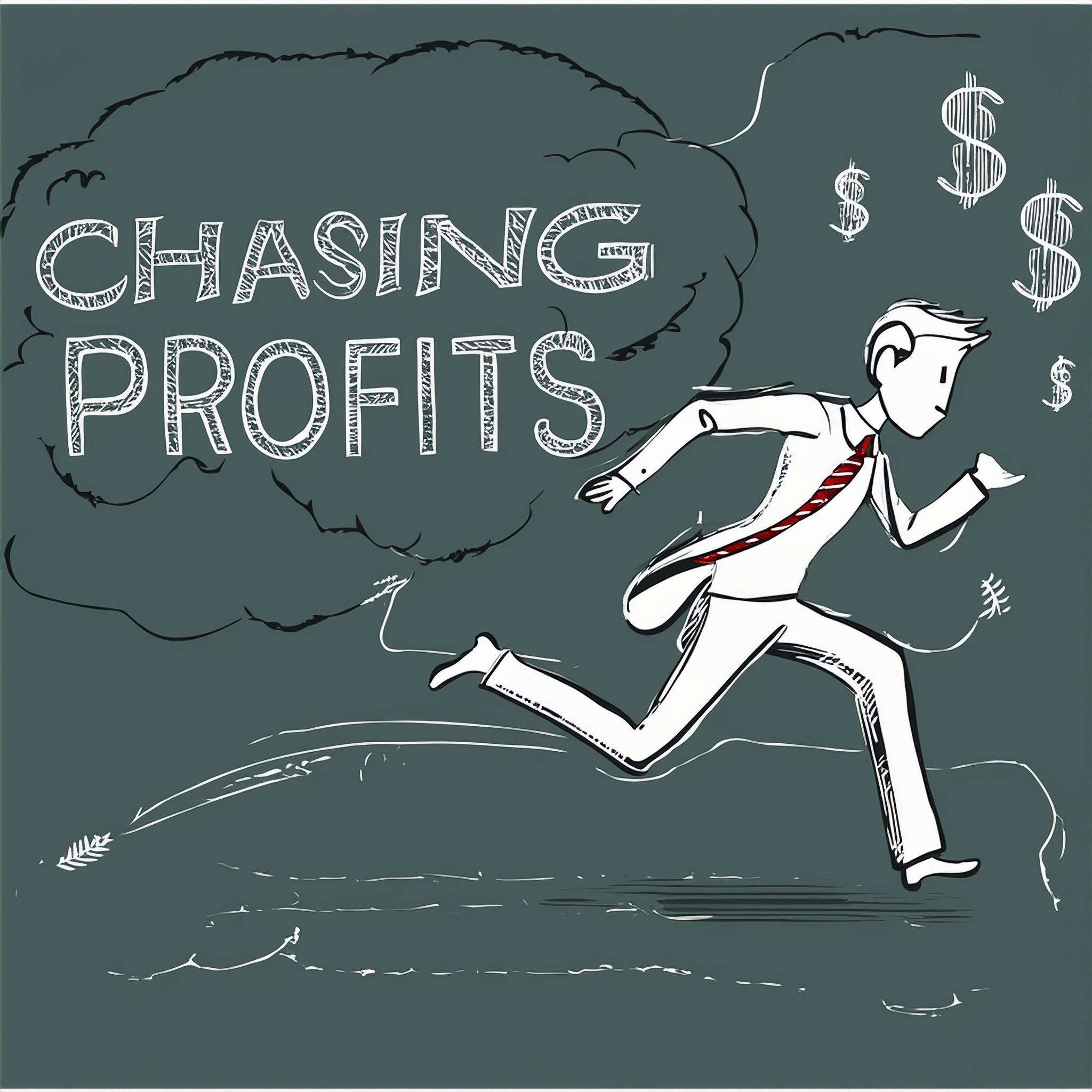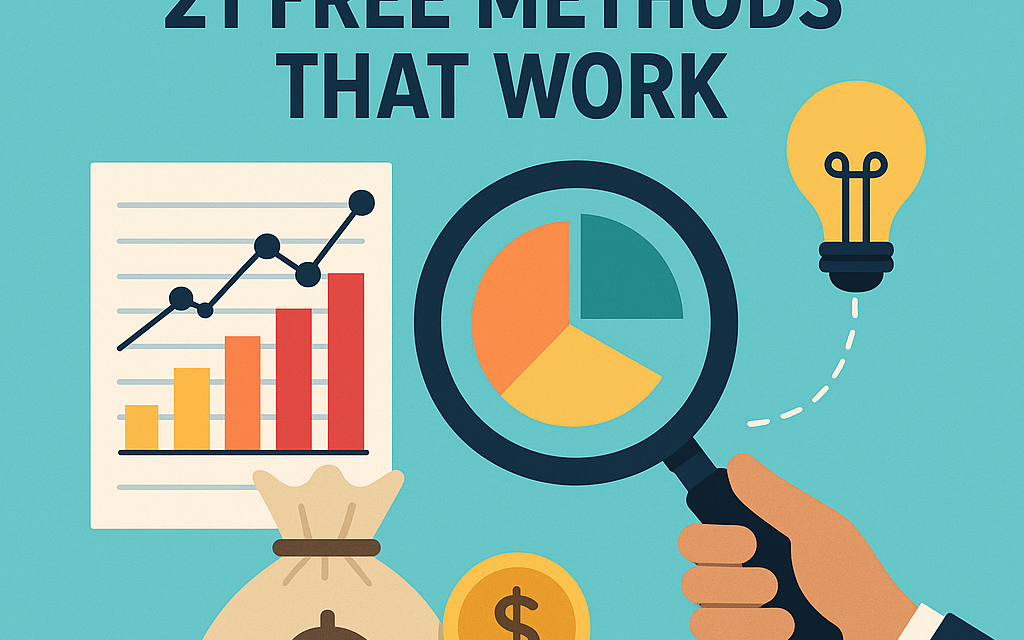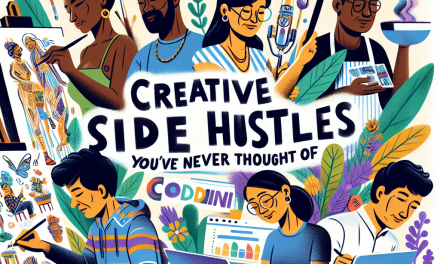Market Research on a Shoestring: 21 Free Methods That Work
If you’re in your late 20s or early 30s building a product, service, or creator business, you don’t need a big budget to get smart fast. You already know how to record audio/video—perfect. Use that advantage to gather real signals from real people. Below is a practical, no-fluff playbook: 21 free methods, plus simple ways to analyze what you find.
Before you start (30 minutes)
– Define the decision: What do you need to learn to ship or pivot in the next 2–4 weeks?
– Write 3 hypotheses: “Our buyers care most about X,” “They currently solve it with Y,” “They’ll switch if we offer Z.”
– Narrow your audience: Age, role, location, and why they’re in-market.
– Set a capture system: One Google Sheet with columns: Source, Quote/Observation, Pain (1–5), Desire (1–5), Stage (Problem/Consideration/Decision), Tag, Link to artifact (clip, screenshot).
Your free tool stack
– Capture: Your phone, laptop camera, screen recorder, or OBS.
– Meetings: Google Meet or Zoom (free tiers).
– Surveys/forms: Google Forms.
– Transcripts: Upload unlisted video to YouTube for auto-captions, or use free voice typing in Google Docs.
– Synthesis: Google Sheets + a whiteboard tool (physical or digital).
21 free methods that work
1) Google Trends + Related Queries
– What to do: Compare keywords, see seasonal spikes, and pull “Rising” queries.
– How: Search 3–5 candidate terms. Note regions, seasonality, and rising phrases.
– Output: A list of demand signals and vocabulary your audience actually uses.
2) Search operators + People Also Ask
– What to do: Use Google operators (intitle:, inurl:, site:) and mine “People also ask.”
– How: “[primary keyword] problems,” “alternatives to [competitor],” “best [category] for [persona].”
– Output: A map of pain points and decision questions to answer in content and offers.
3) Reddit deep dives
– What to do: Read threads in niche subreddits.
– How: Search “site:reddit.com How to do market research on a small budget.” and filter by “Top” and “This year.” Save quotes.
– Output: Verbatim language around frustrations, triggers, and desired outcomes.
4) TikTok, YouTube, and Instagram comments
– What to do: Scan comments on relevant creators, products, and how-to videos.
– How: Sort by “Most recent” to catch fresh objections and hacks. Screenshot and tag.
– Output: Objection list and DIY workarounds your solution should incorporate or beat.
5) Amazon, G2, and Capterra review mining (if applicable)
– What to do: Read 3-star reviews for balanced pros/cons.
– How: Copy quotes into your sheet with tags “Pros,” “Cons,” “Use case,” “Switch reason.”
– Output: Feature priorities and messaging that mirrors buyer language.
6) App Store and Google Play reviews
– What to do: For mobile categories, scan competitor reviews by version.
– How: Note complaints after recent updates (reveals must-have stability or UX fixes).
– Output: Risk list for your MVP and must-fix UX details.
7) X (Twitter) advanced search
– What to do: Real-time needs and complaints.
– How: Use operators like “(product OR competitor) (broke OR can’t OR help) -giveaway -promo” and filter by Latest.
– Output: Time-stamped pain signals and potential interview recruits.
8) Niche communities: Discord, Slack, Facebook Groups, LinkedIn
– What to do: Lurk first, then contribute value, then poll.
– How: Ask a specific, non-leading question; offer to share a summary back to the group.
– Output: Quick directional data and relationships for future tests.
9) Micro-polls where your audience already is
– What to do: Run 1–2 question polls on LinkedIn, Instagram Stories, or within communities.
– How: Keep it binary or multiple choice; ask “Which is worse?” to surface priorities.
– Output: Ranked pains or preferences to guide your next interview guide.
10) Fast, zero-incentive survey (10 questions max)
– What to do: Use Google Forms with skip logic.
– How: Ask screening Qs, the job they’re trying to get done, current workaround, spend, and urgency. End with “Can we follow up?” and collect email (optional).
– Output: A recruit list and a distribution of pains by persona.
11) 5–10 problem interviews (remote, recorded)
– What to do: Talk about the problem, not your solution.
– How: Use your camera/screen recorder. Script: Triggers, last time, alternatives, money/time at stake, what “done” looks like. Get consent to record.
– Output: Clips and quotes that reveal buying triggers and switching criteria.
12) Jobs-to-be-Done “switch” interviews
– What to do: Interview recent switchers (to or from a competitor).
– How: Reconstruct the timeline: first thought, passive looking, active looking, deciding, onboarding.
– Output: The buying journey and the phrases that cause action (gold for messaging).
13) Guerrilla intercepts (coffee shops, campuses, meetups)
– What to do: 3–5 minute chats with your target persona.
– How: One-sentence screener, two core questions, one demo of a concept image if relevant. Offer to share the final resource instead of paying.
– Output: Gut-check on whether the problem “lands” in the real world.
14) Concept reaction tests (screens or scripts)
– What to do: Put lo-fi screenshots or a one-paragraph value prop in front of people.
– How: Ask “What do you think this does?” “Who is it for?” “What would you click first?”
– Output: Clarity score and language to steal for headlines.
15) Competitor teardown + Wayback dig
– What to do: Analyze competitor sites and past versions.
– How: Note what keeps appearing across versions (likely working) and what disappears (likely not).
– Output: Hypotheses on pricing tiers, proof formats, and onboarding that resonates.
16) DIY usability testing on competitor flows
– What to do: Watch 5 people try to complete a key task on a competitor product or site.
– How: Record screens and faces. Don’t help. Time-on-task and failure points matter.
– Output: UX landmines to dodge and winning patterns to borrow.
17) Search autocomplete across platforms
– What to do: Type your seed term in Google, YouTube, Amazon, TikTok and note autosuggestions.
– How: Collect the exact phrasings; these indicate intent clusters.
– Output: A taxonomy of topics for content, SEO, and ad hooks (when you’re ready).
18) Your own analytics (if you have a site or socials)
– What to do: Review top pages, search terms, retention, and exit pages; check which posts get saves/shares.
– How: Slice by device and new vs. returning. Look for “aha” moments and drop-offs.
– Output: Hypotheses on what to double down on and what to fix first.
19) Public datasets and government stats
– What to do: Pull totals, growth rates, and demographics from reliable public sources.
– How: Identify market size proxies and growth signals by geography or occupation.
– Output: A back-of-the-napkin TAM/SAM/SOM and credible context for stakeholders.
20) Diary study with 3–5 participants (one week)
– What to do: Ask people to record short daily clips as they attempt the task you target.
– How: Give a simple prompt checklist. Collect clips via Drive or a shared folder.
– Output: Real-life context: interruptions, hacks, and moments of frustration or delight.
21) Organic “smoke test” landing page
– What to do: Build a free landing page (or use a simple Google Site) with one clear CTA.
– How: Share in communities and socials; track clicks, signups, and replies. Offer a waitlist or early-access survey.
– Output: Signal that people will take action—not just say they would.
Interview and survey question bank (steal this)
– What’s the last time you tried to [job]? Walk me through it.
– What made that attempt hard, annoying, or expensive?
– What have you already tried? What almost worked?
– If a solution existed, what would “done” look like in 30 seconds?
– What, if anything, would make this not worth fixing for you?
– If you didn’t have this problem tomorrow, what changes first?
Rapid analysis without fancy tools
– Tag everything: In your Sheet, tag each entry with Pain, Desire, Objection, Trigger, Workaround, or Feature.
– Affinity clusters: Group similar tags on a whiteboard; name each cluster with the user’s exact words.
– Score opportunities: For each cluster, rate Impact (1–5, money/time saved), Frequency (how often it appeared), and Feasibility (how easy for you to ship). Prioritize high Impact + Frequency + Feasibility.
– Build 2–3 proto-personas: For each, list job-to-be-done, top 3 pains, current workaround, buying trigger, and must-have outcome.
– Draft messaging: Headline formula: “Get [Outcome] without [Top Pain].” Subhead: “For [Persona] who [Trigger], we [Unique Mechanism].”
– Decide: What will you build, test, or say in the next 2 weeks?
Ethics and guardrails (important and free)
– Consent: Start every recorded session with, “Do I have your permission to record and use this for internal research?”
– Privacy: Remove names/faces from clips you share widely; store raw files in a private folder.
– Platform rules: Don’t mass-scrape or spam communities; give value back with summaries or templates.
– Avoid leading questions: Ask about past behavior over hypotheticals.
14-day no-budget research sprint (example)
– Days 1–2: Trends, search mining, competitor teardown. Draft survey and interview guide.
– Days 3–4: Launch micro-polls and survey; recruit 10 interviews.
– Days 5–8: Run 6–10 interviews; 1 guerrilla session; 1 usability test on competitor flows.
– Days 9–10: Comment/review mining; diary study kickoff with 3 participants.
– Days 11–12: Synthesis: tag, cluster, score. Draft personas and messaging.
– Days 13–14: Ship a concept test and a smoke-test page; collect signals; decide next move.
Common pitfalls and how to avoid them
– Talking to the wrong people: Use a screener. If they haven’t experienced the problem in the last 90 days, they’re not your core signal.
– Confirmation bias: Write down what would disconfirm your idea before you start.
– Vanity metrics: Prioritize actions (clicks, signups, replies) over likes or views.
– Overbuilding: Every insight should map to a one-week experiment, not a three-month roadmap item.
What “good” looks like at the end of two weeks
– 30–60 high-quality quotes and 10+ short clips you can rewatch.
– 3–5 pain clusters, clearly ranked.
– A one-sentence value prop that uses customer words.
– A small list of people who asked to hear when it’s ready.
– One decision you can make now: ship, pivot, or cut.
You don’t need paid panels or fancy dashboards to learn what matters. Point a camera at real people, listen for the job they’re trying to get done, and let their words shape what you build next.