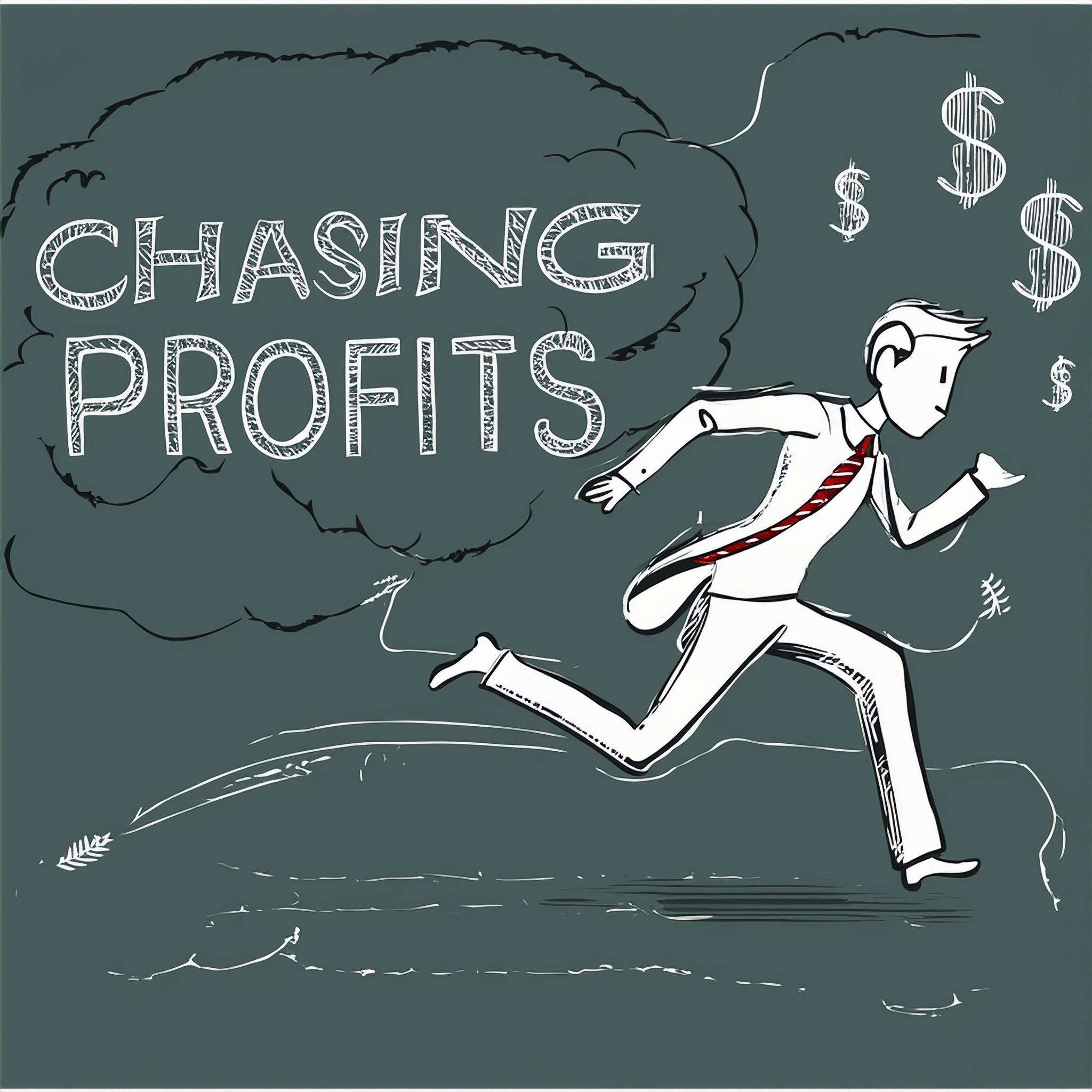Personal Finance Playbook
The Subscription Purge: Audit, Cancel, and Invest the Difference
Subscription creep is silent but expensive. This guide helps you find recurring charges, decide what stays, cancel what doesn’t, and automatically invest the savings so your money compounds instead of leaking.
Why a Subscription Purge?
Most households carry 10–20 recurring services across streaming, news, apps, cloud storage, meal kits, fitness, software, gaming, device warranties, and more. The issue isn’t paying for value—it’s paying for things you forgot, don’t use, or could consolidate. A focused purge often uncovers $50–$250 per month you can redirect to goals that matter.
Step 1 — Build a Complete Subscription Inventory
- Pull 12 months of statements from checking, credit cards, PayPal, Apple/Google, and Amazon. Exports (CSV) make sorting easier.
- Search for recurring keywords: “subscription,” “renewal,” “monthly,” “annual,” “trial,” “premium,” “cloud,” “storage.”
- Sort by merchant and highlight duplicates (e.g., multiple music or cloud plans across family members).
- Capture hidden subscriptions: in-app purchases, smart-device services, domain/hosting renewals, game passes, and “free trials” that auto‑renewed.
- Log each item in a simple tracker:
- Name + plan tier
- Owner (who uses it)
- Billing cycle (monthly/annual) and renewal date
- Amount after tax/fees
- Purpose (what does this do for you?)
- Status: Keep / Cancel / Consolidate / Downgrade / Pause
Download a plain CSV template (copy/paste)
name,owner,billing_cycle,renewal_date,amount,purpose,status,notes
Netflix,Family,Monthly,2025-12-15,22.99,Entertainment,Consolidate,Drop 1-2 services when shows end
iCloud,Alex,Monthly,2025-11-28,2.99,Phone backups,Downgrade,Share family storage
Adobe Photography,Alex,Annual,2026-02-10,119.88,Work tool,Keep,Used weekly for client work
Step 2 — Apply the Keep/Cancel Framework
Decision rules
- Keep if it’s essential, used ≥ 2–3 times/week, or directly increases income/health.
- Downgrade if you don’t use premium features or 4K/extra storage.
- Consolidate overlapping services (e.g., one music app; shared family cloud plan).
- Pause seasonal subscriptions (fitness, sports packages, language apps) until you actively use them.
- Cancel if usage is low, it duplicates another tool, or the joy:value ratio is poor.
Negotiation checklist
- Ask for a retention discount or switch to annual if you truly plan to keep it.
- Request pro‑rated refunds after annual renewals if you canceled shortly after being charged.
- Turn off auto‑renew immediately; you can still use the service through the paid‑through date.
Step 3 — Execute the Cancel Playbook
- Sign in on the web (not just the app) and visit Billing/Subscriptions.
- Disable auto‑renew; screenshot confirmation and save the email receipt.
- Delete stored payment methods if possible; remove permissions in Apple/Google, PayPal, and Amazon.
- Export any data you want to keep (photos, projects, playlists) before account closure.
- Mark the tracker with the paid‑through date so you know when access ends.
Quick cancel script
Hi Support—please cancel auto‑renew for [account email], effective immediately, and confirm my paid‑through date and any pro‑rated refund eligibility. Also confirm deletion of stored payment information. Thank you.
Step 4 — “Invest the Difference” Automation
Found savings should not sit idle. Route them automatically to the next best use. A simple order of operations:
- Emergency fund: build to 3–6 months of core expenses (or 1–3 months if you have highly stable income and low fixed costs).
- Employer match: capture full 401(k)/403(b) match—it’s an immediate 100% return on that portion.
- High‑interest debt: allocate a chunk of the savings to accelerated payoff on credit cards or personal loans.
- Tax‑advantaged accounts: IRAs/Roth IRAs, HSAs (if eligible).
- Taxable brokerage: automate monthly contributions into a diversified low‑cost index fund mix.
What Could Your Canceled Subscriptions Be Worth?
Use the simple calculator below to estimate potential growth from investing your monthly savings. This is a rough illustration; actual returns vary.
Example: Canceling $120/month and earning a hypothetical 7% annually for 10 years could grow to roughly $20,000–$21,000, versus $14,400 contributed. Past performance does not guarantee future results.
A 30‑Day Subscription Purge Plan
Week 1 — Discover
Week 2 — Decide
Week 3 — Cancel & Consolidate
Week 4 — Automate & Review
Common Pitfalls (and Fixes)
- Annual bill shock: Put renewal dates on your calendar now; consider switching to monthly if you’re uncertain about long‑term use.
- “But it’s only $4.99” fallacy: Small numbers add up. Judge by annual cost and usage, not daily price framing.
- Duplicated family plans: One family‑tier often beats multiple individual plans—consolidate.
- Free trial traps: Start trials only when you’ll actively test; set a same‑day cancel reminder.
- Letting savings sit: If you don’t automate investing, the money gets re‑absorbed into spending. Move it the same day you cancel.
Lightweight Investment Setup
- Choose a low‑cost brokerage with automatic transfers and recurring investments.
- Pick a simple, diversified core (for many, a broad U.S. index + international index, or a target‑date fund inside retirement accounts).
- Turn on dividend reinvestment (DRIP) and keep expense ratios low.
- Review annually; avoid tinkering based on headlines.
Quick Win Ideas (Often Overlooked)
- Consolidate cloud storage across family accounts.
- Rotate streaming services: keep one at a time based on what you’re watching.
- Downgrade software tiers if you don’t use advanced features monthly.
- Cancel device insurance on older gear if replacement cost is now low.
- Review app store subscriptions on each family device quarterly.